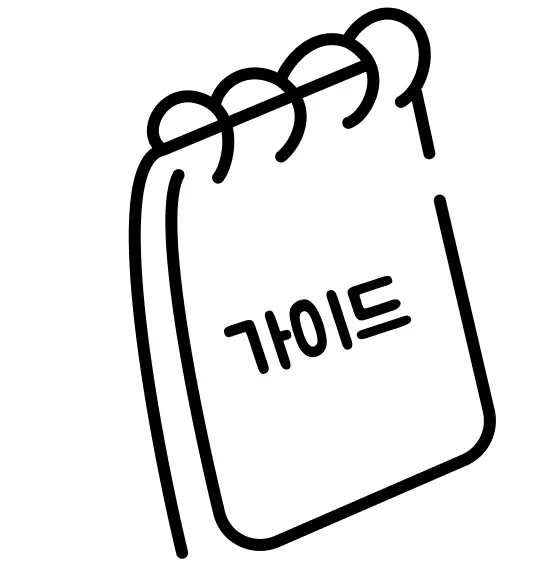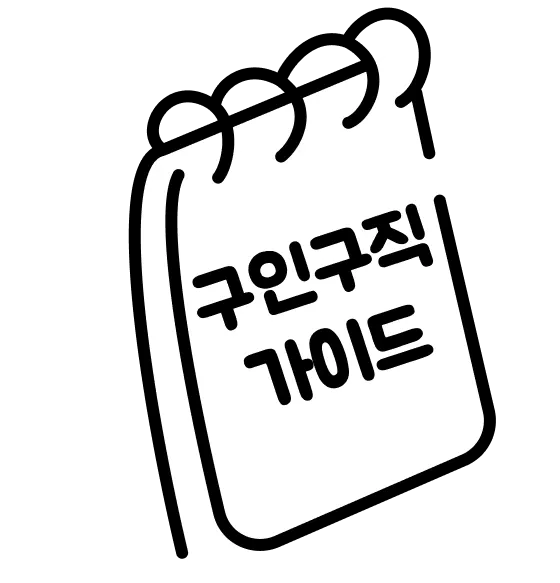“Wondering How to Post a Job?”
Here’s How to Register a Job Posting:
1.
Visit the HeyKorean Job Portal: https://job.heykorean.com/
2.
Click “Business Service” at the top right of the main Job page. (You’ll be taken to the Employer Page  )
)
3.
From the top menu, click “Post a Job” to begin creating your job listing.
For Mobile Users: You must log in before registering a job post.
로그인 후:
Quick Tips Before You Post:
•
•
•