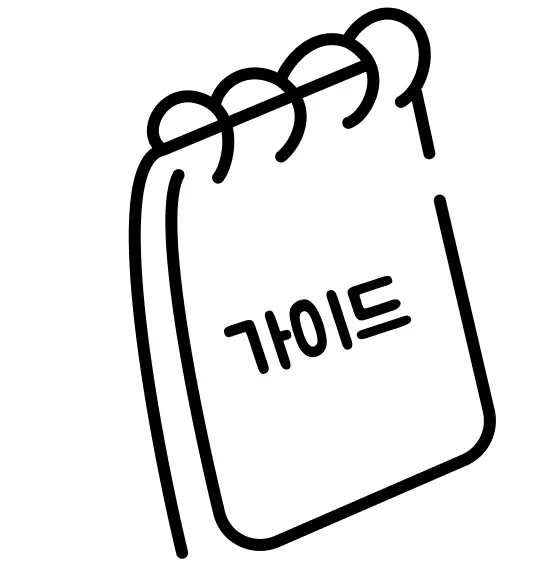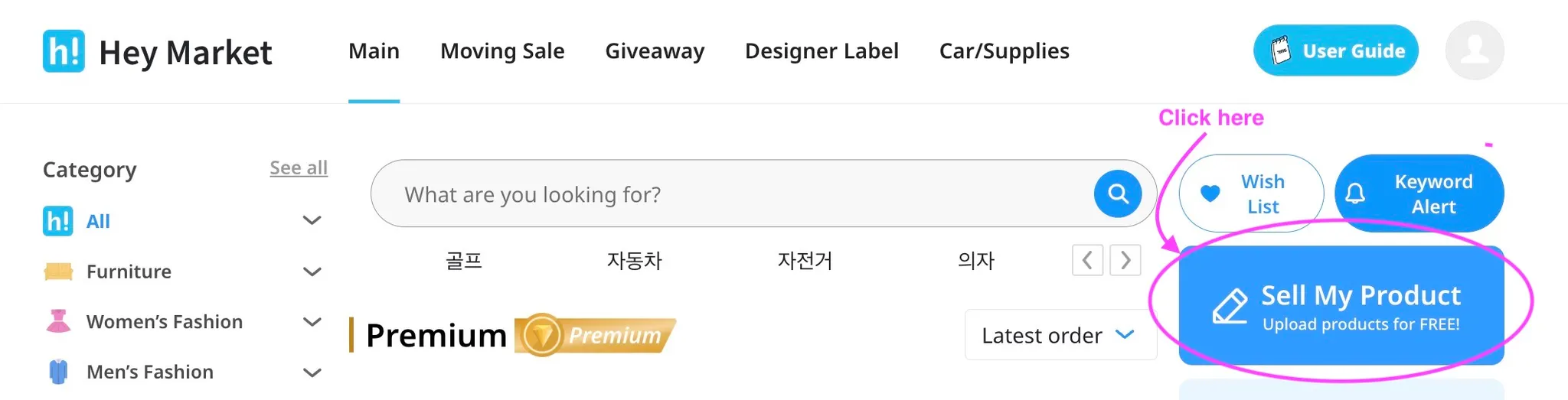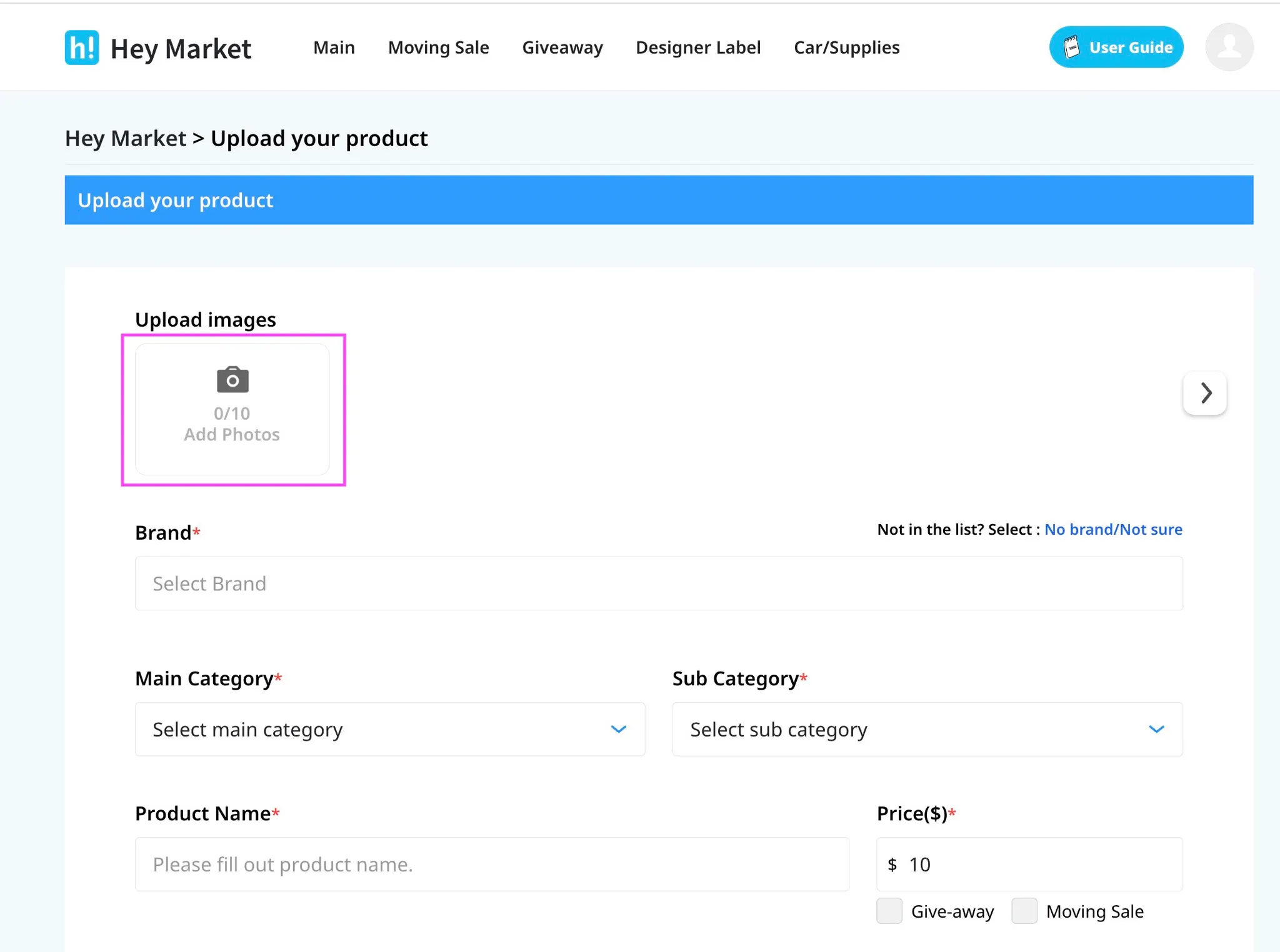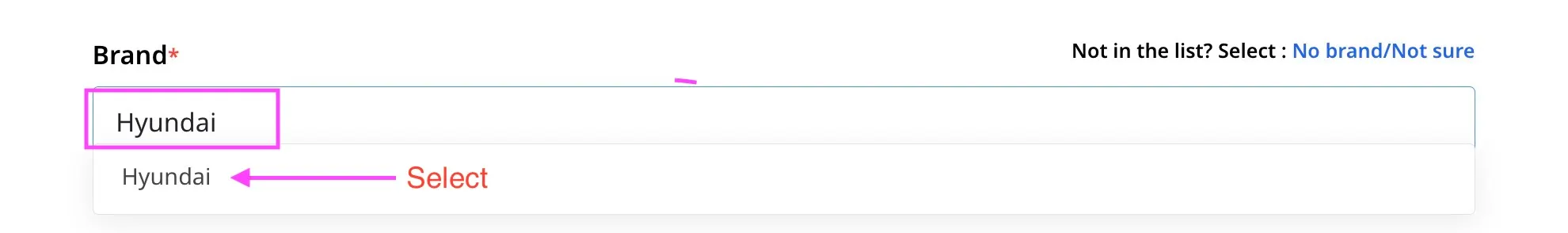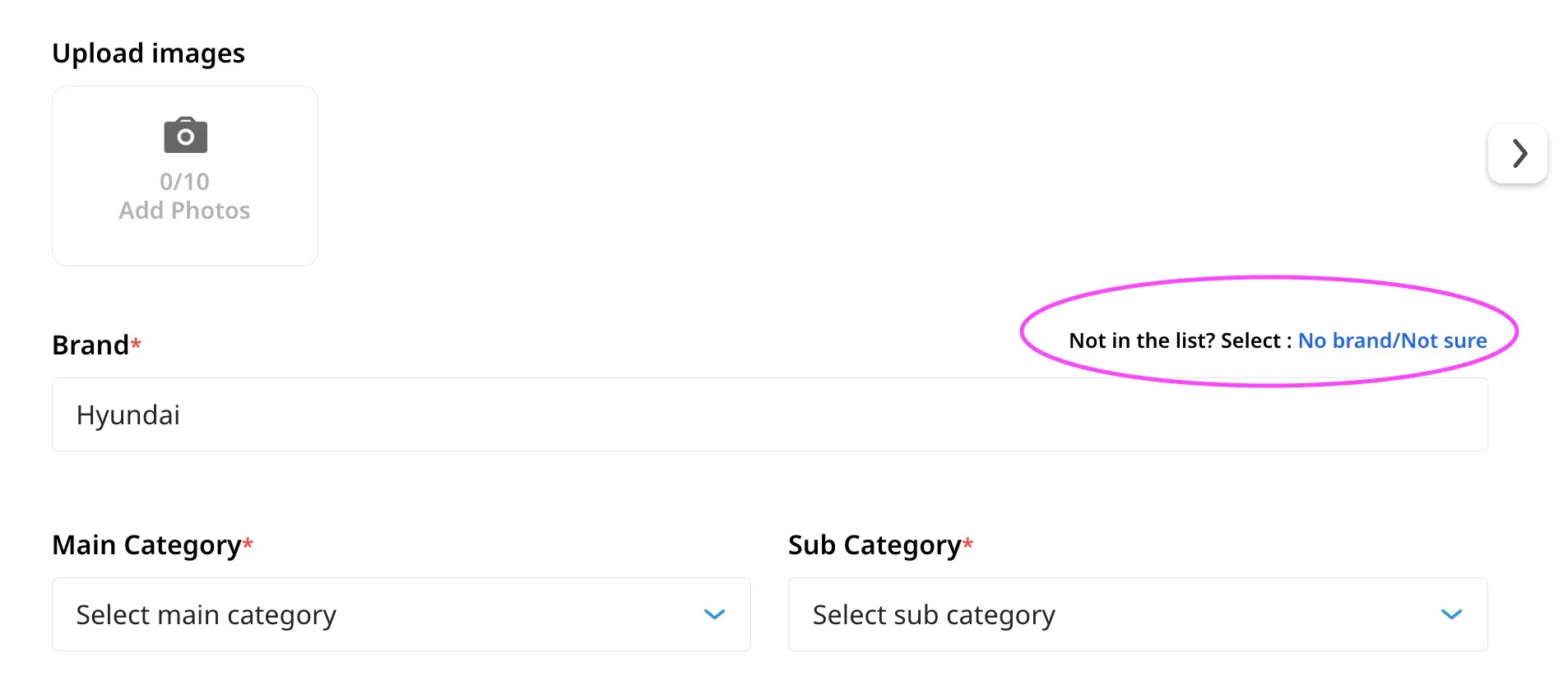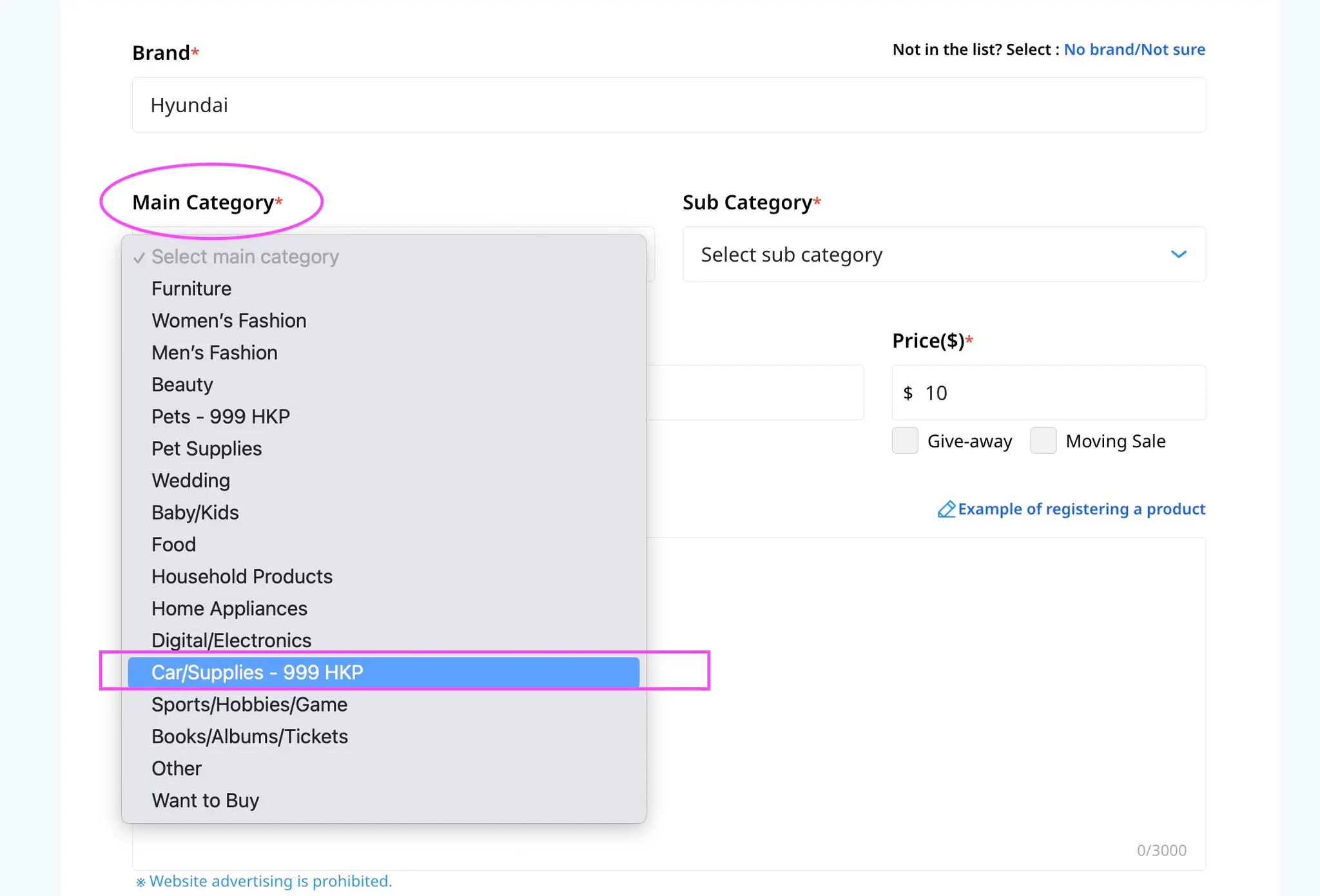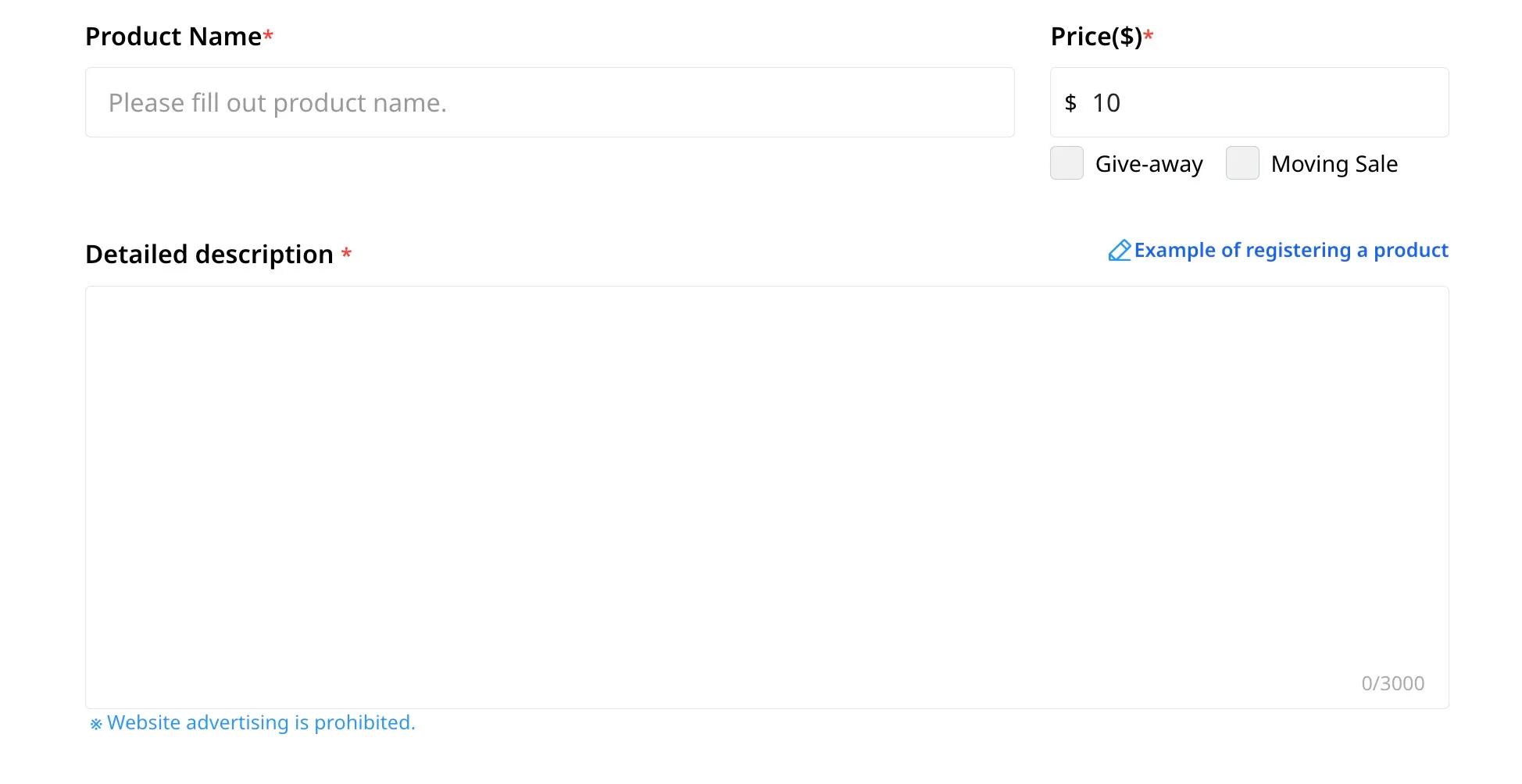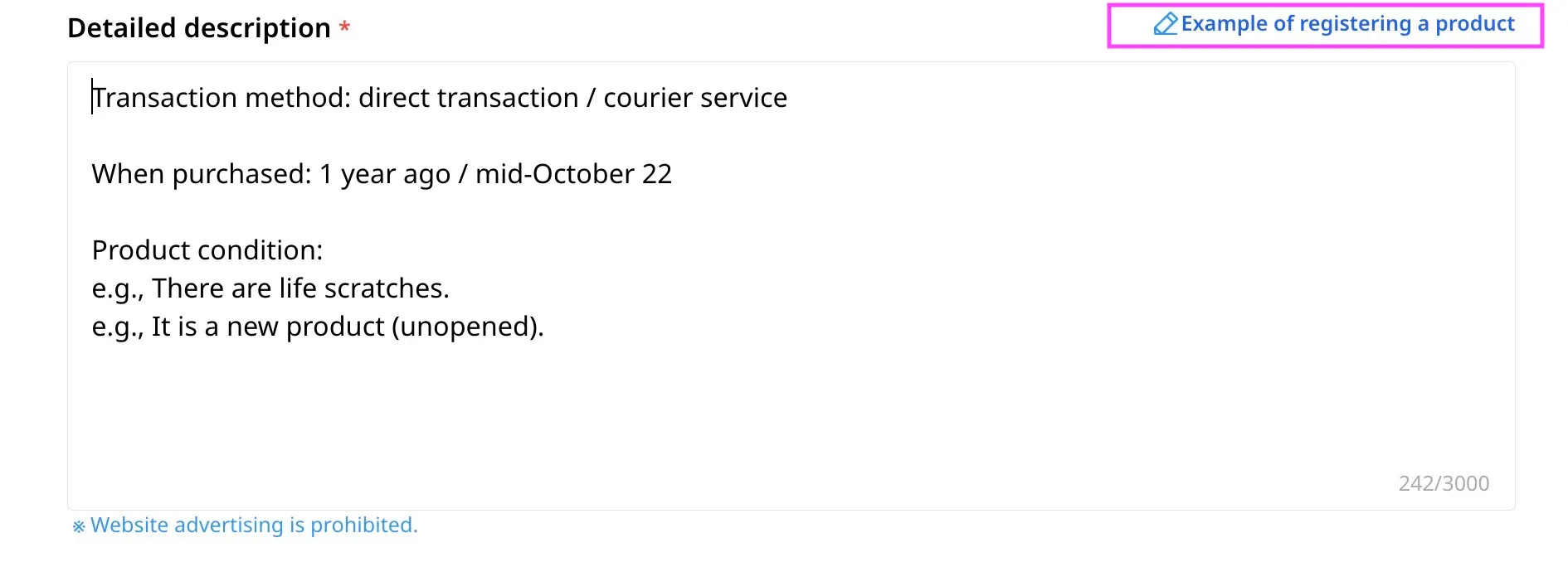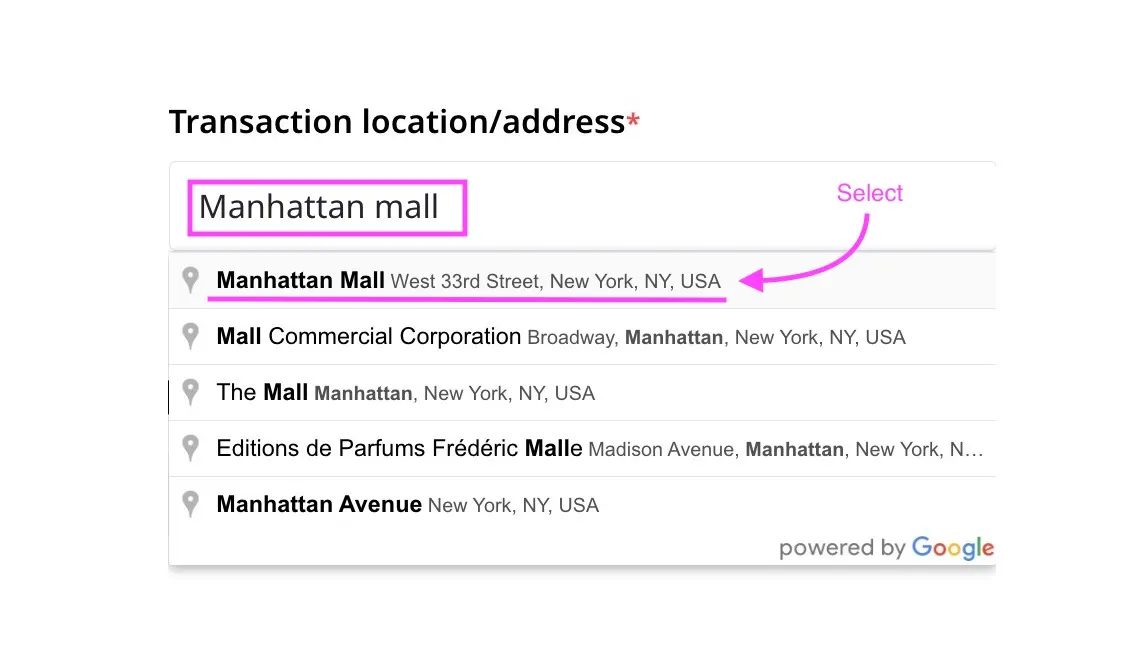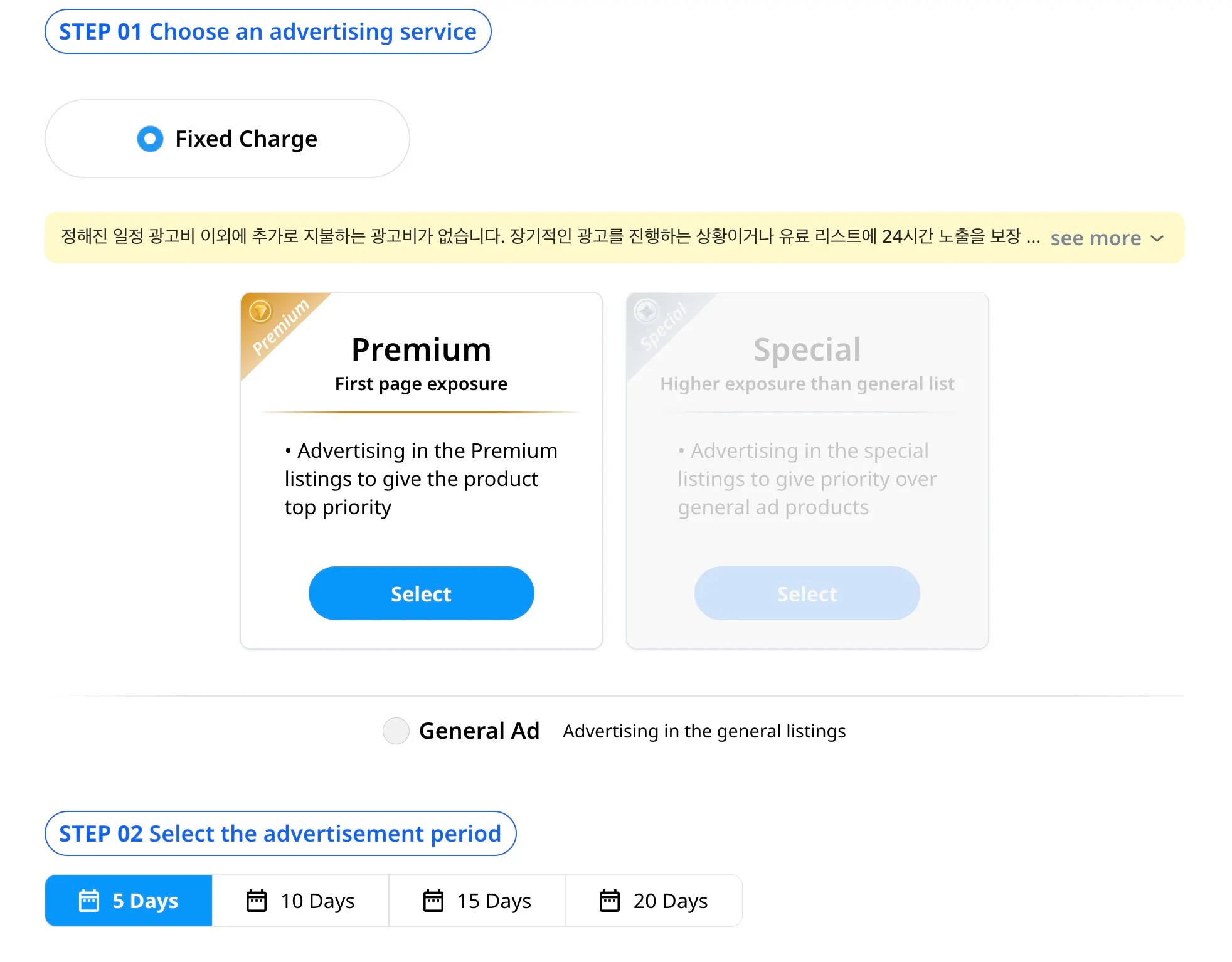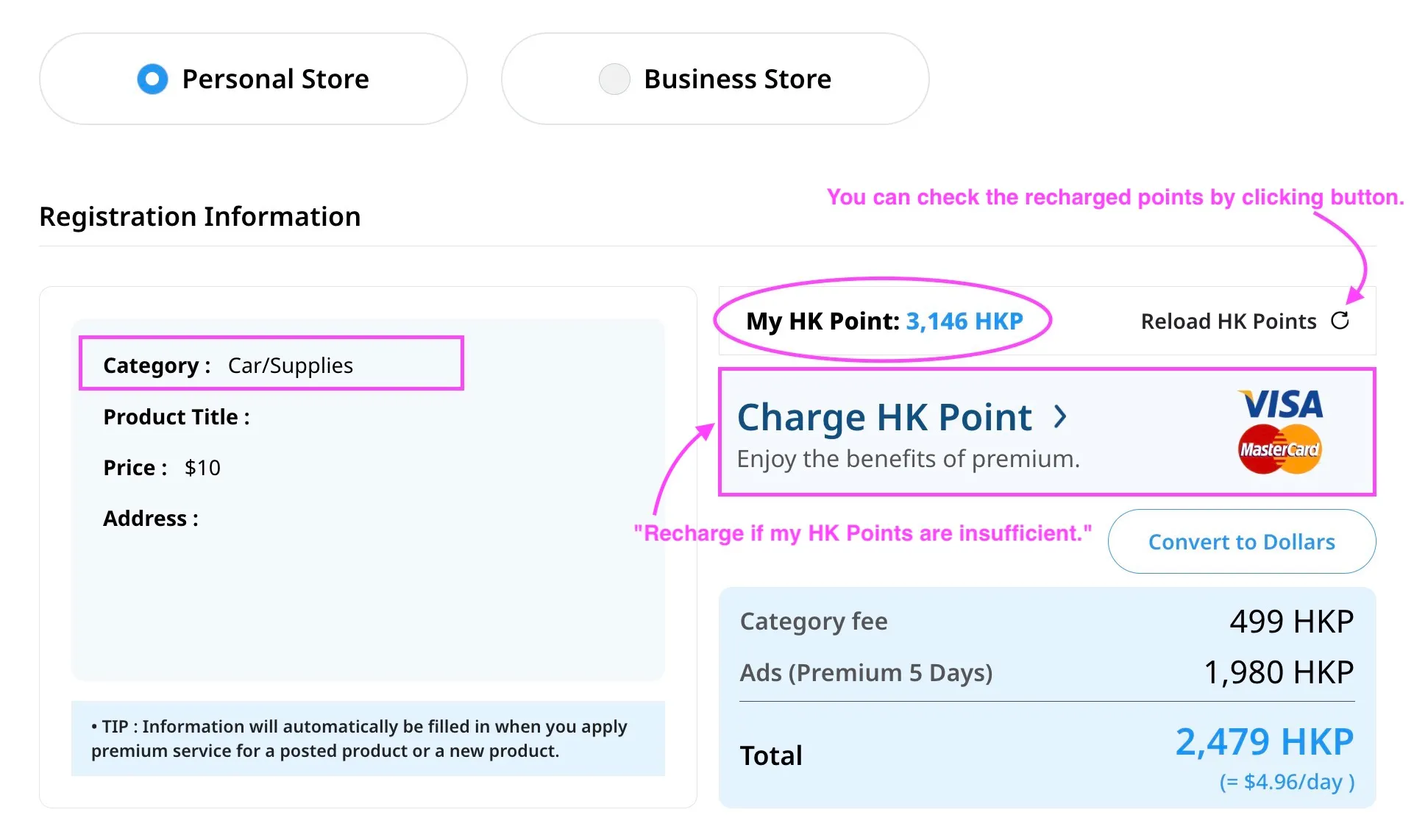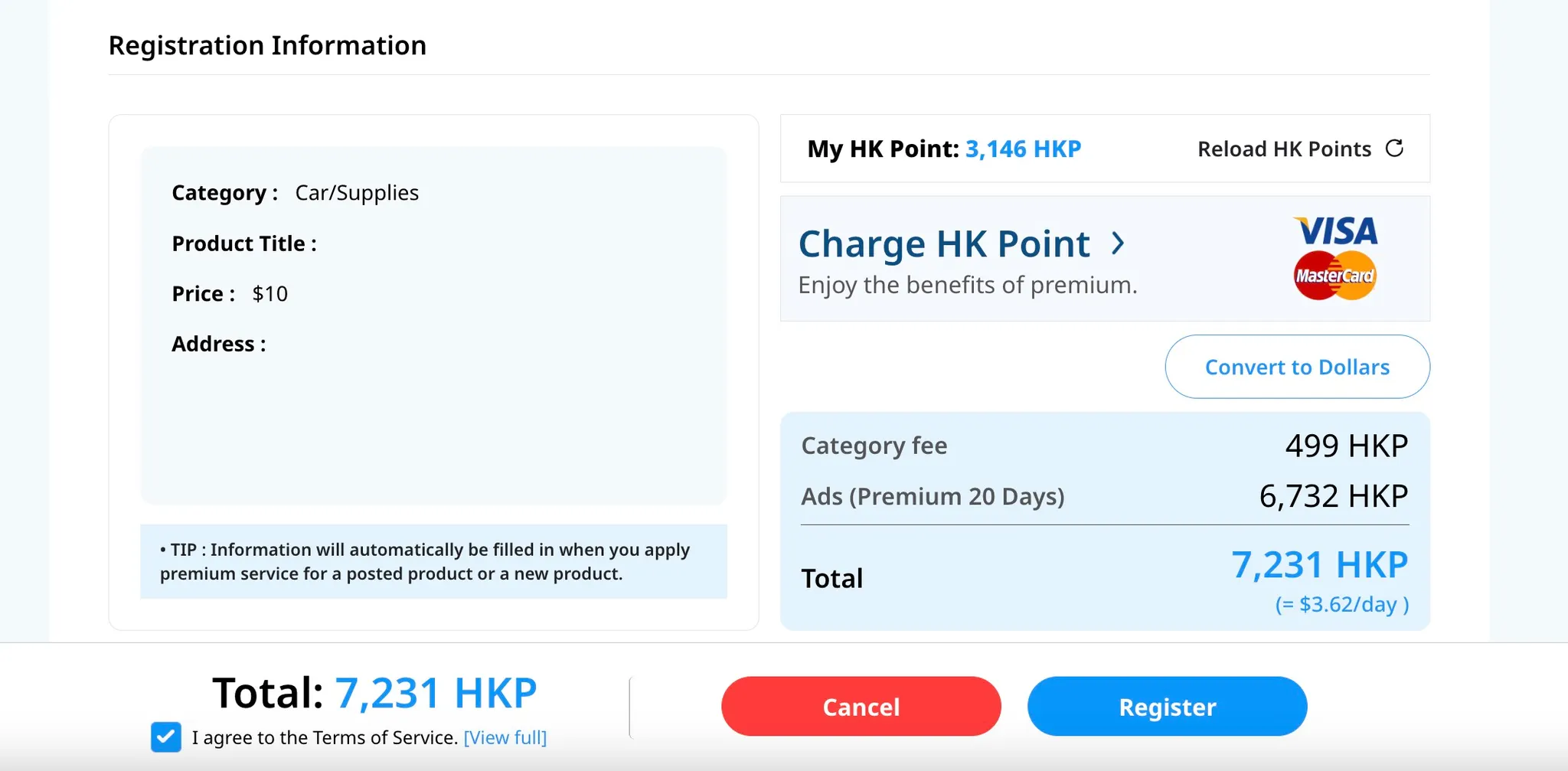1.
On the product registration page, first click on the camera to upload photos. You can upload up to 10 photos, and multiple photos can be uploaded at once.
2.
Enter the brand. As you type, a list of related brands will appear.
If you can't find the brand in the list, or if you don't know the brand name, click on 'No Brand/Not Sure' at the top.
3.
Select the main category and the sub-category.
4.
Enter the product name and price, and check if it applies to free giveaways or moving sales.
6.
If you need an example, click on 'Example' in the upper right corner, and an example will be inserted into the main text.
(Notice: If you promote a business service, site or expose a website address, you have to select promotional package.)
7.
Enter the transaction location/address(Indicating a rough transaction location is sufficient.) After typing, please select one of the recommended addresses provided below. There's no need to input detailed parts of your actual residential address, such as floor level or suite #.
8.
You have the option to choose paid advertising.
There are three types of advertisements you can select from:
Premium, Preferred, and Standard.
Please choose the total duration for which the advertisement will run.
For standard advertisements, there's no need to select a duration as it will be listed as standard. Once the advertising period for Premium and Preferred posts ends, they will automatically be changed to standard exposure.
9.
Non business users should select 'Personal Store' under the store type options.
10.
Lastly, check the application details on the left. If you've applied for a paid product, verify your HK points and the payment amount. If you're short on HK points, click on 'Recharge HK Points' to top up. If you're not a business or haven't applied for a paid product, the payment amount will be 0HKP."
11.
After verifying the payment amount, check the box indicating agreement to the 'Terms of Service'. Then, by clicking the 'Register' button, your post will be completed.